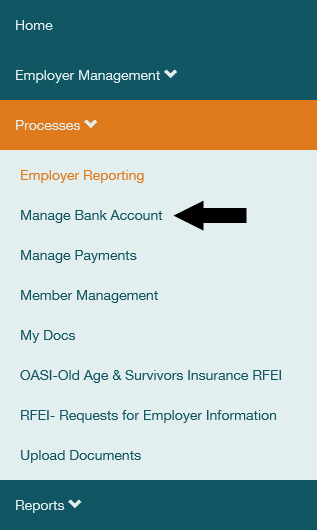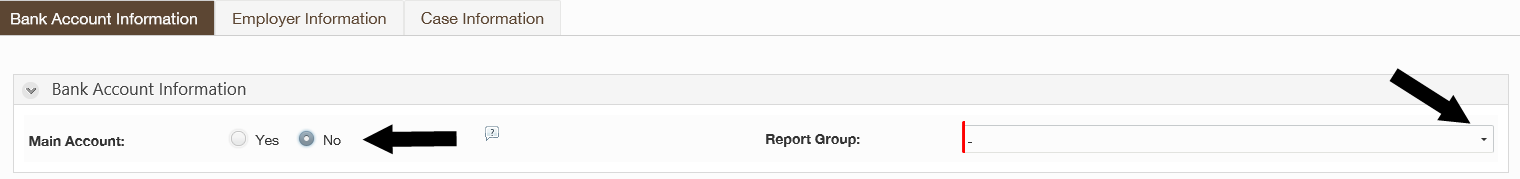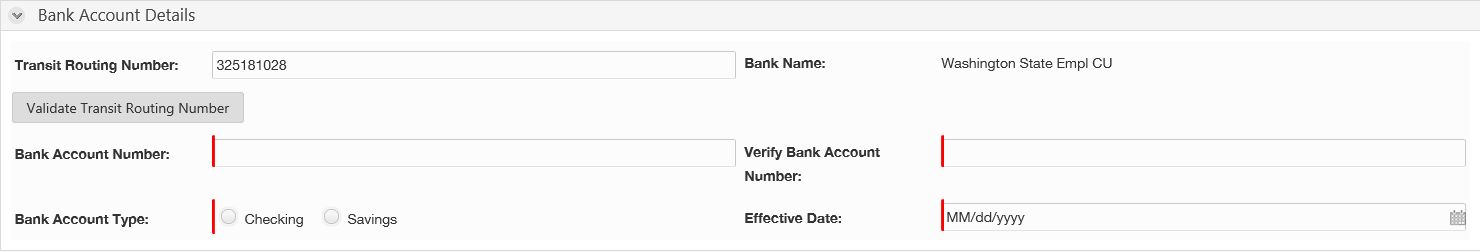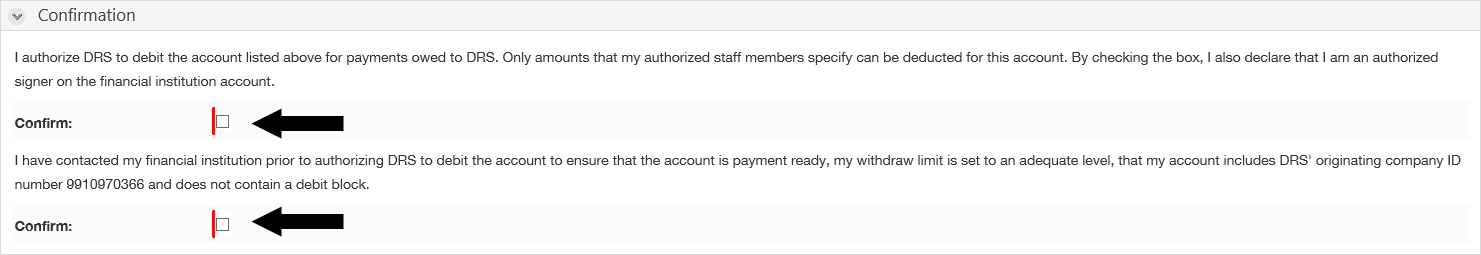Back to Help Menu
New bank accounts require approximately three days for authorization before you can schedule a payment.
-
Select Processes.
-
Next, select Manage Bank Account.
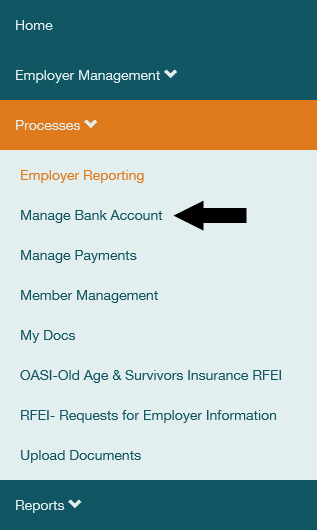
-
Select Start.
-
Select Add New Account.
- Choose whether to make this the Main Account.
-
If you select
Yes, this account will be the default for any Report Groups that do not have another bank account assigned. If you select
No, you'll be prompted to indicate which report group the account should be used for.
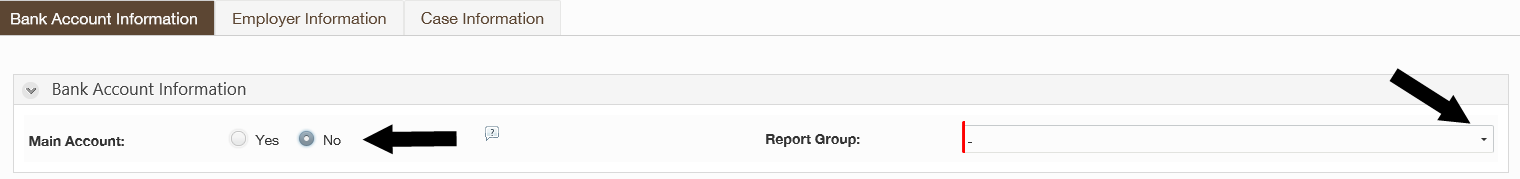
-
Enter your bank's Transit Routing Number, then select
Validate Transit Routing Number. The Bank Name will populate automatically. If the bank is incorrect, please notify DRS at 360-664-7200, option 2, or 800-547-6657, option 6 and then 2.
-
Enter your bank account information and the date you would like the account to become active in ERA.
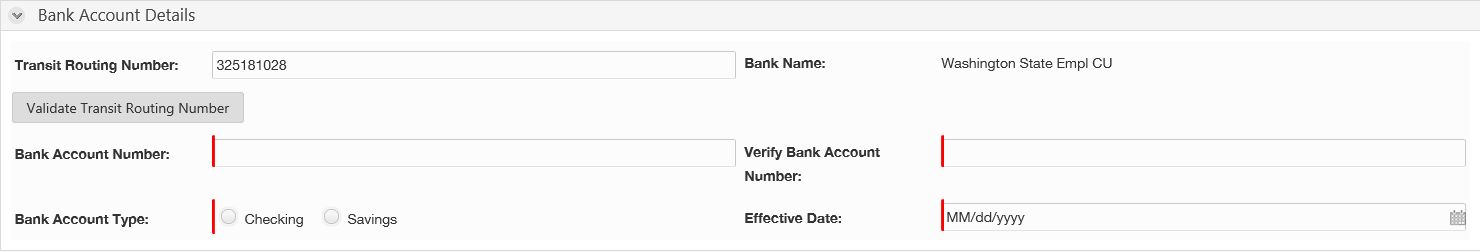
-
Confirm you have read and understand the messages by selecting each Confirm box.
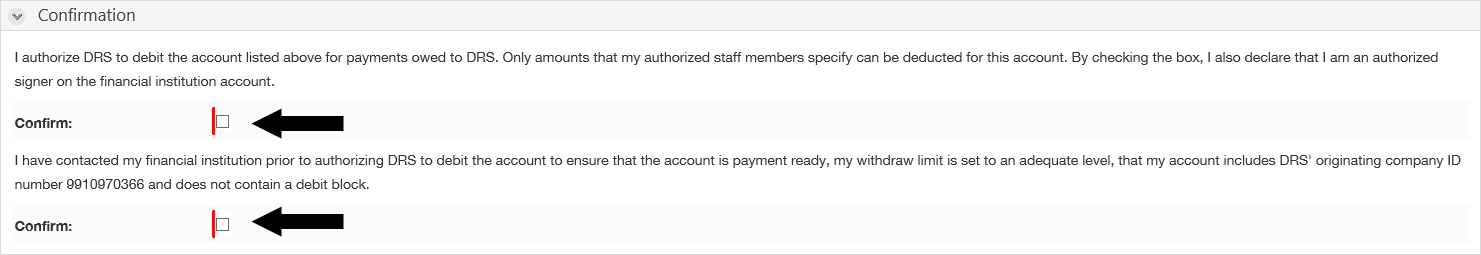
-
Select Submit.
-
The Bank Accounts Information screen will display with the information you've entered. If you need to make changes, follow instructions to
Update or Stop Bank Account