1. Select Employer Management.
2. Next, select View My Profile.
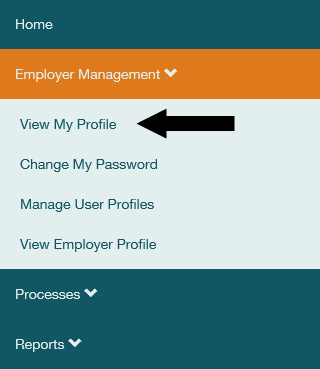
3. Your profile will display. To modify your profile information, talk to your Main Contact, Email Employer Support Services or call us at 360-664-7200, option 2, or 800-547-6657, option 6 and then 2.