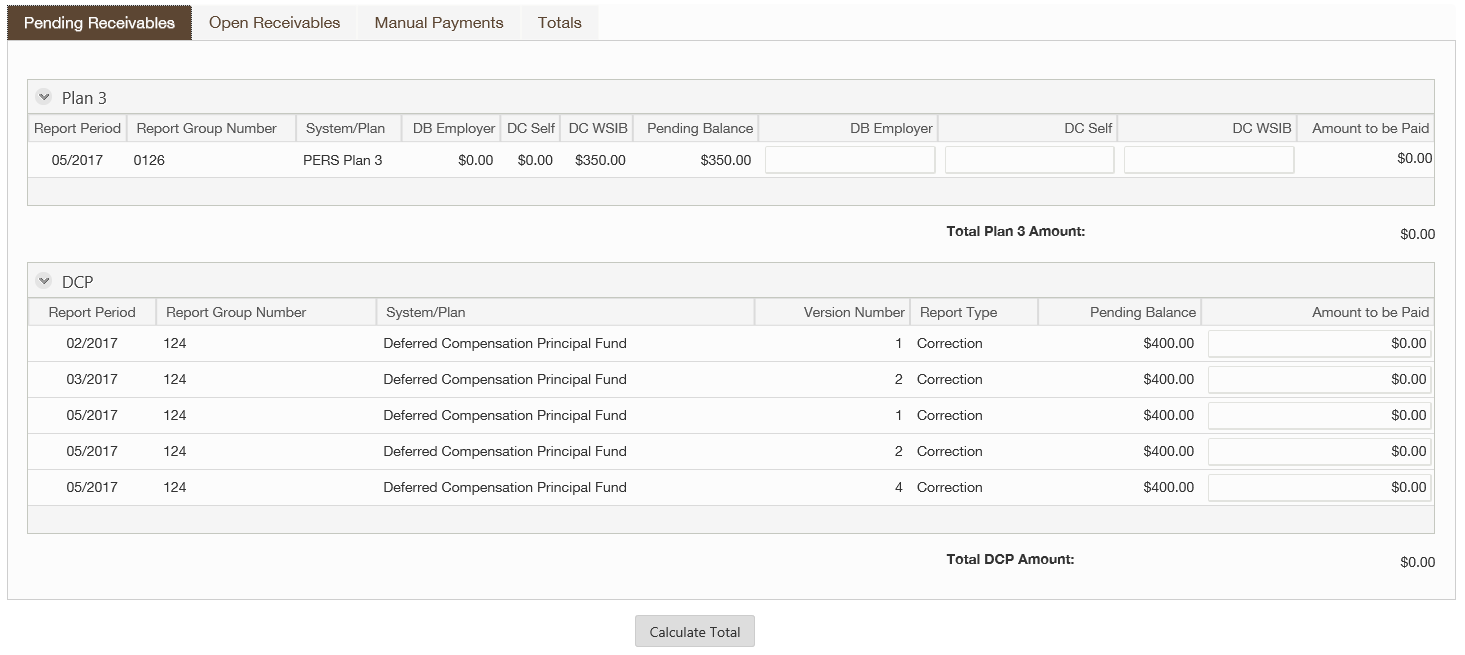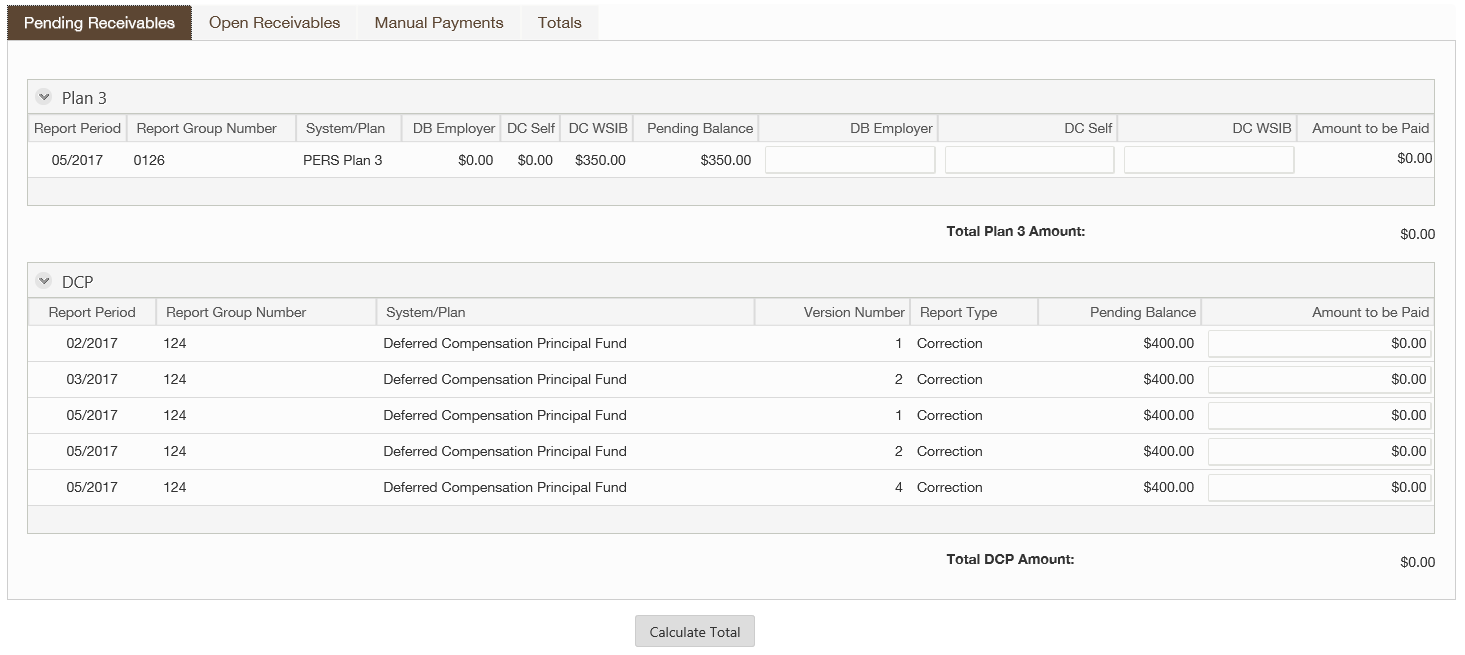Back to Help Menu
-
Select Processes.
-
Next, select Manage Payments.

-
Select Start.
-
When you submit a report but it hasn't yet been processed, the Pending Receivables tab will display within the Payment Amounts group. If there aren't any pending receivables, the tab won't display.