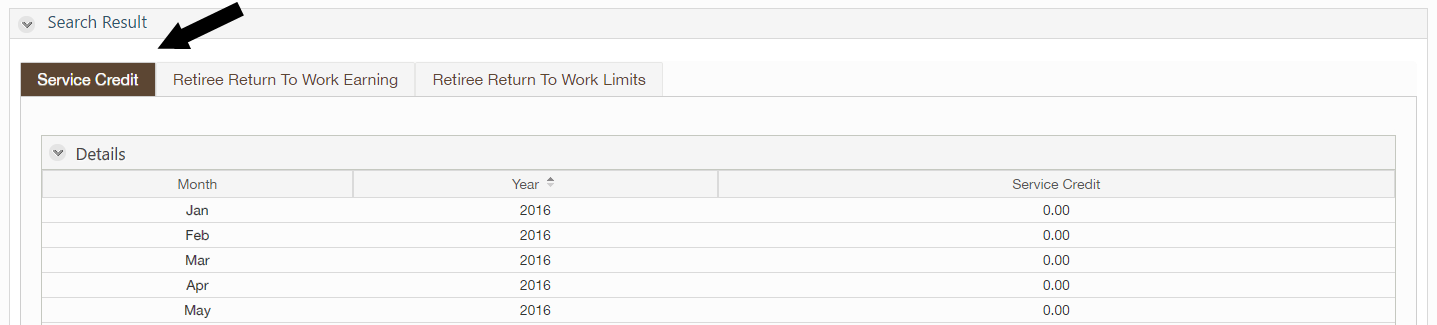A summary of a member's service credit is available on the System/Plan tab. Detailed information is available as a result of performing a search on the Earning Information tab. Service credit reflected is based on hours reported. Hours not yet reported will not display.
1. Select Processes.
2. Then, select Member Management.
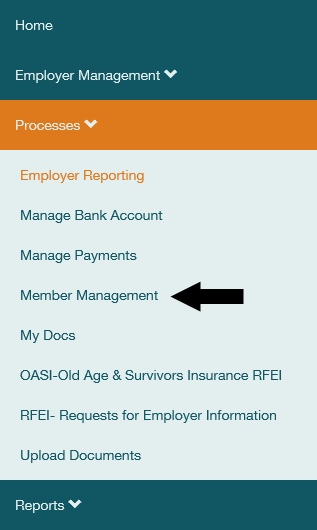
3. Select Start.
4. Enter Member's Social Security number in the SSN field and select Search.
5. Then, select the System/Plan tab. A summary of the member's Service Credit will display.
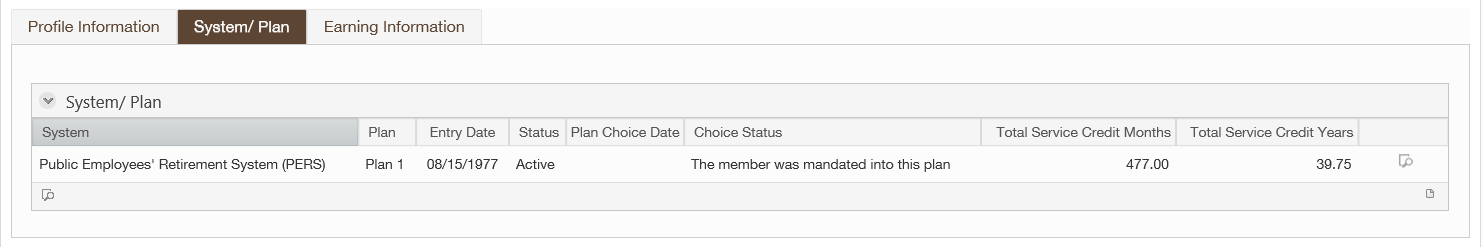
1. Select Processes.
2. Then, select Member Management.
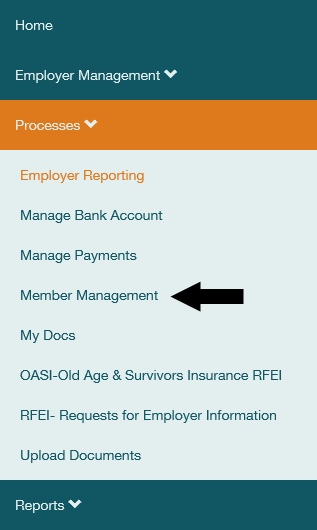
3. Select Start.
4. Enter member's Social Security number in the SSN field and select Search.
5. The Earning Information tab will display if the member has been previously reported by your organization. If it does not display, there is no earning information available.
6. Select the Earning Information tab.
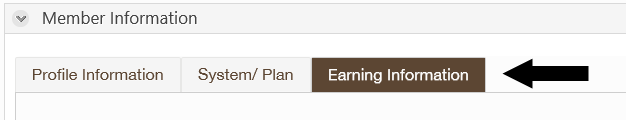
7. Select the drop down symbol (

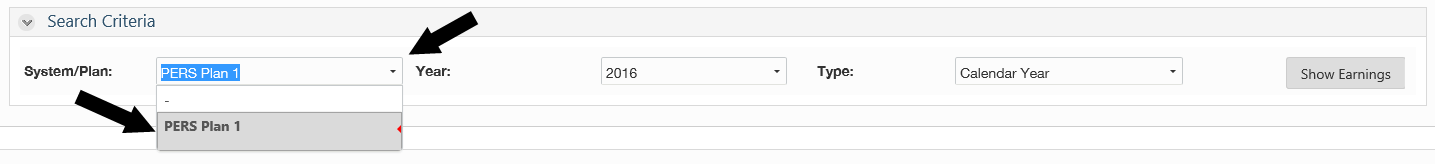
8. Select Show Earnings.
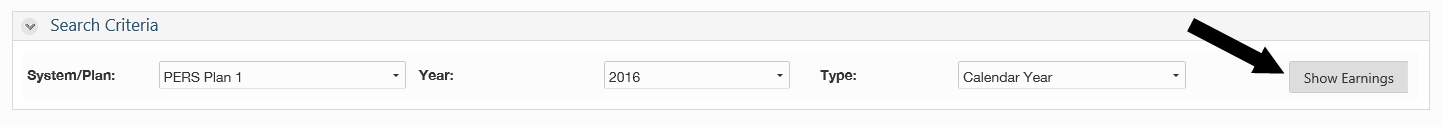
9. The Service Credit tab will display the amount of Service Credit earned for the year chosen in your search, listed by month.