Follow the instructions below to update users with User Type of Employer Contact or Information Only Contact. Employer Main Contacts are added and maintained by DRS. To update the profile of an Employer Main Contact, email Employer Support Services or call us at 360-664-7200, option 2, or 800-547-6657, option 6 and then 2.
1. Select Employer Management.
2. Next, select Manage User Profiles.
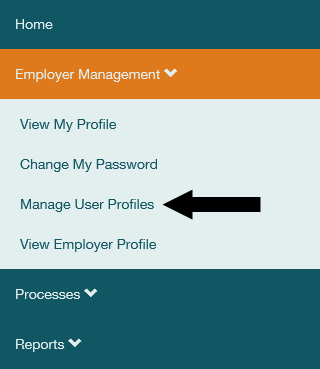
3. Select the ![]() on the row you wish to edit.
on the row you wish to edit.
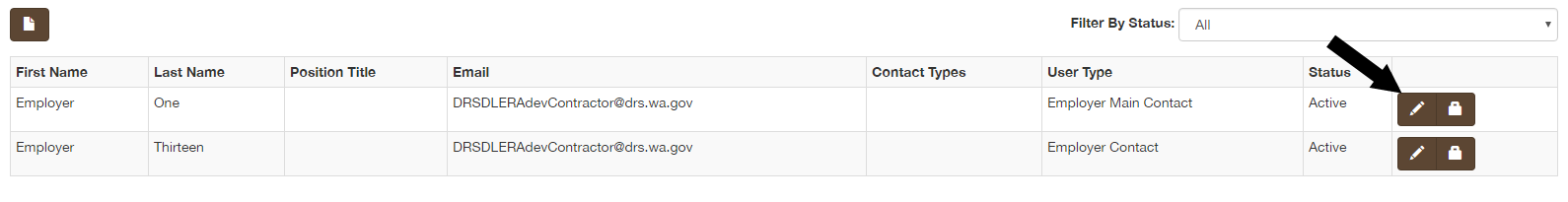
4. Make any necessary changes on the screen, then select Save Contact.