The Update Member process allows you to update profile information, employment information, employment history and notes for active members. Retired members must update their profile information directly with DRS.
1. Select Processes.
2. Next, select Member Management.
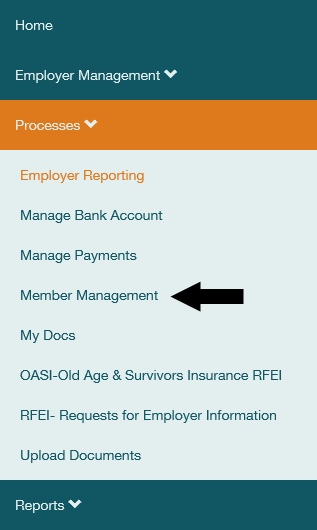
3. Select Start.
4. Enter the member's Social Security number. Then, select Search.
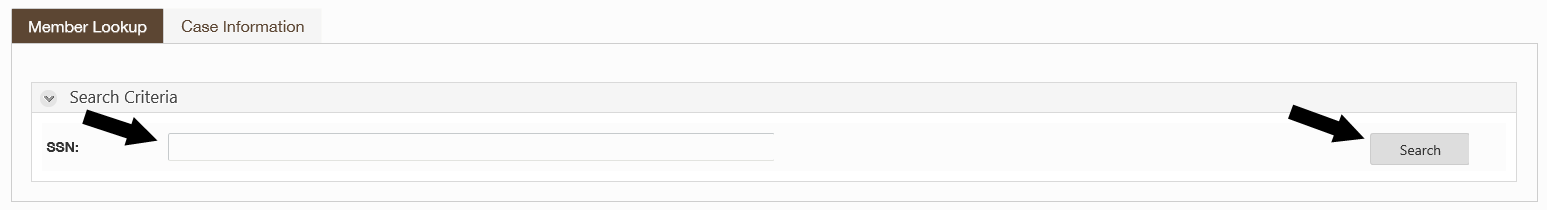
5. Select Go to Update Member at the bottom of the screen.
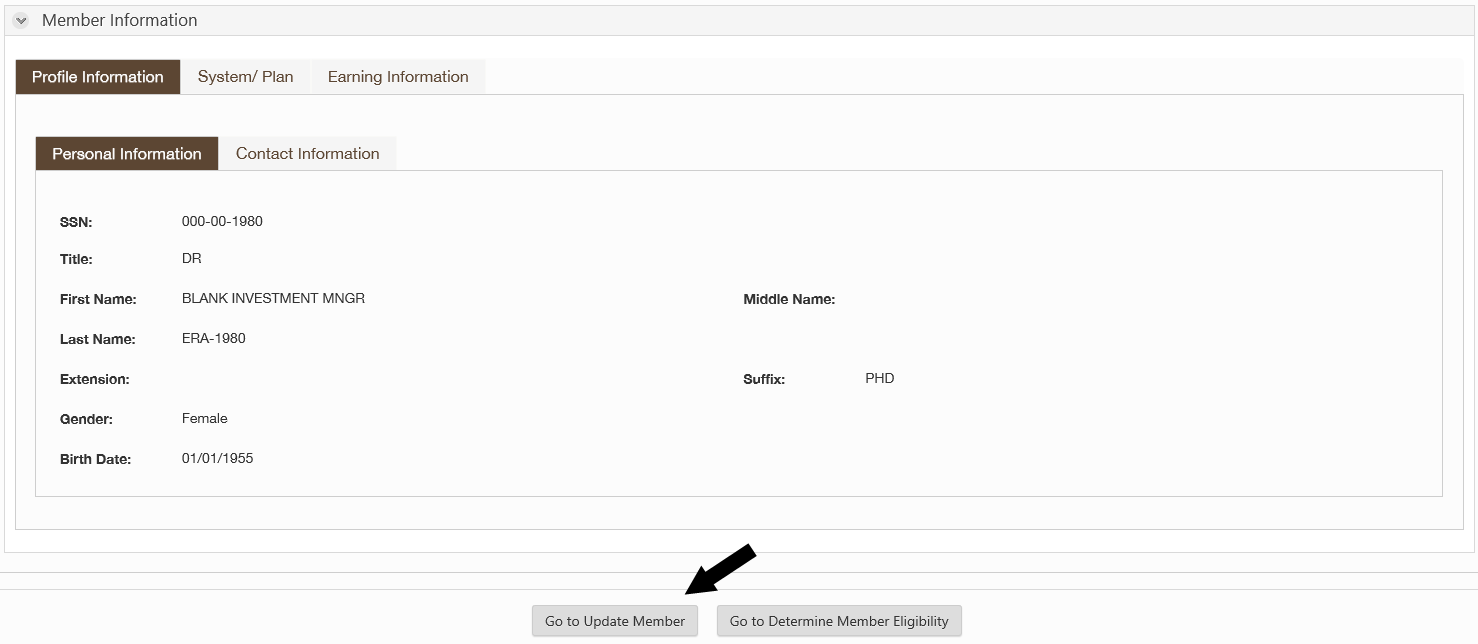
6. The Update Member screen will display with the Member Profile tab active. Navigate through the tabs to view or change the information on each as needed.
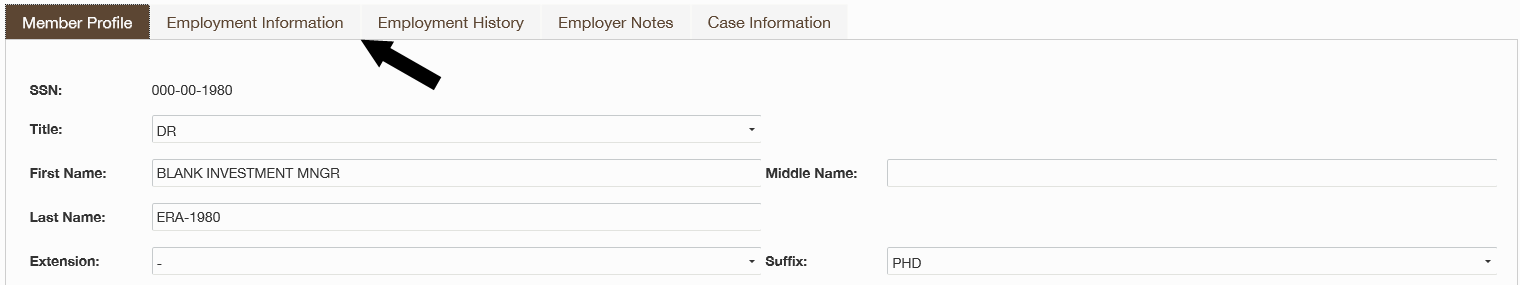
7. Next, select 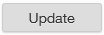 .
.