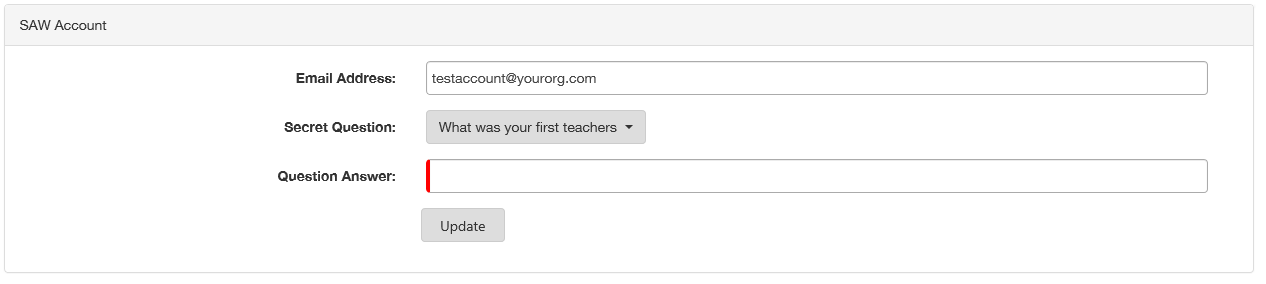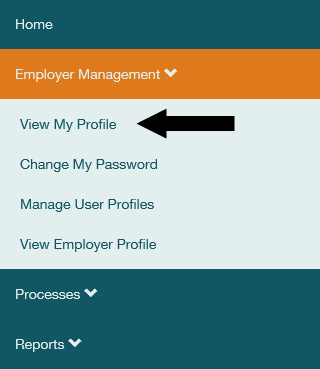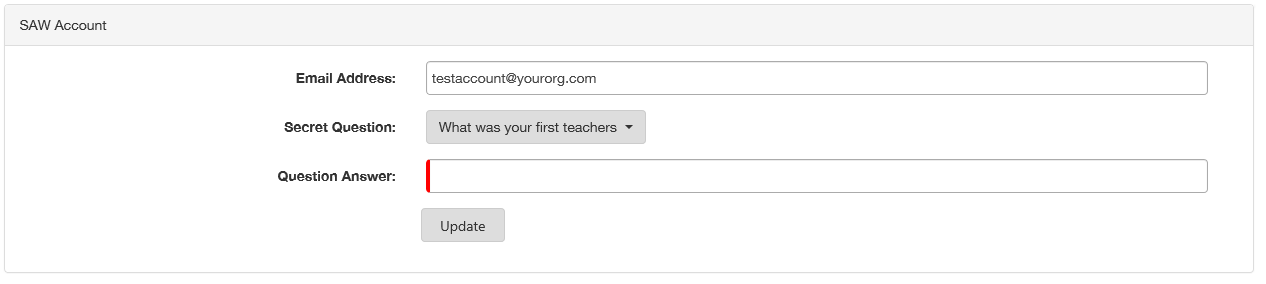Back to Help Menu
Use the following steps to update the email and Secret Question associated with your SAW Account.
-
Select
Employer Management.
-
Next, select
View My Profile.
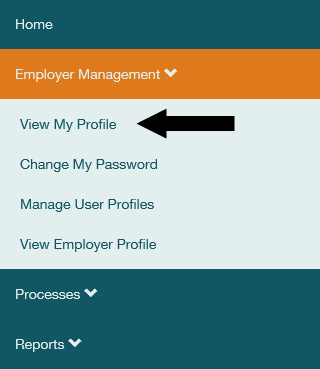
-
Your profile will display. Scroll to the bottom of the screen to the
SAW Account section. Make changes and select
Update.