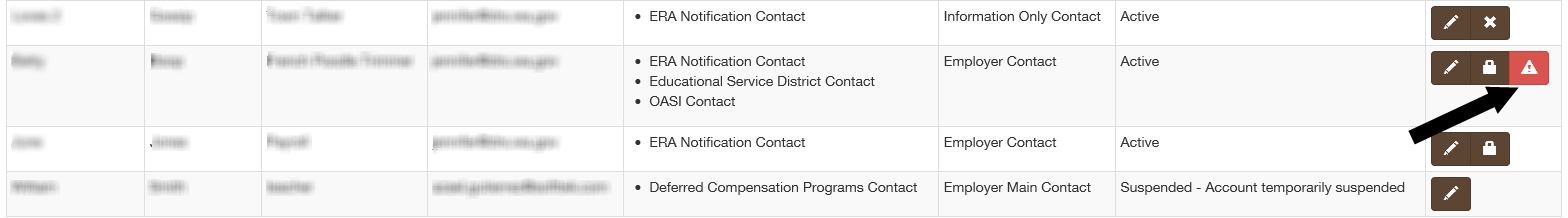A user's account will be locked after six failed login attempts. Follow the instructions below to reset the user's account.
1. Select Employer Management.
2. Next, select Manage User Profiles.
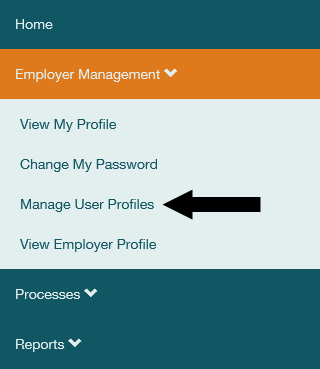
3. Select the red icon at the right of the row you wish to unlock.