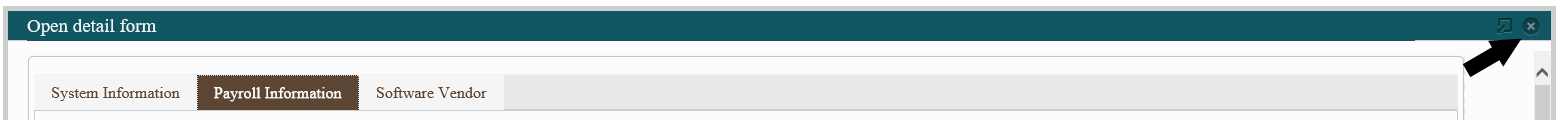1. Select Employer Management.
2. Next, select View Employer Profile.
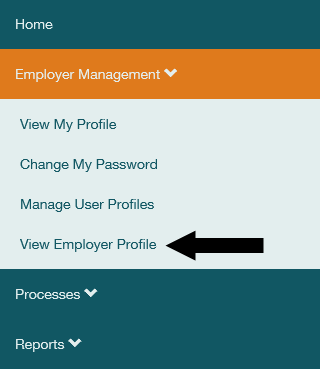
3. Select the Report Groups tab.
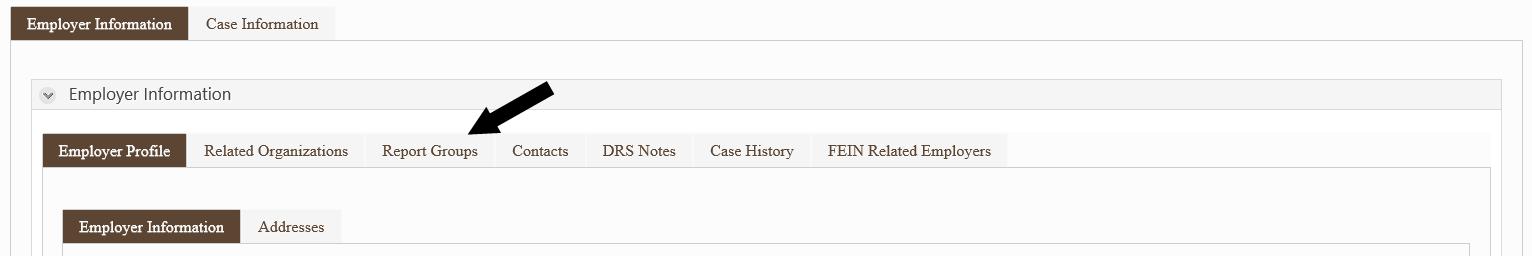
4. Find your desired report group and select ![]() at the end of the row.
at the end of the row.
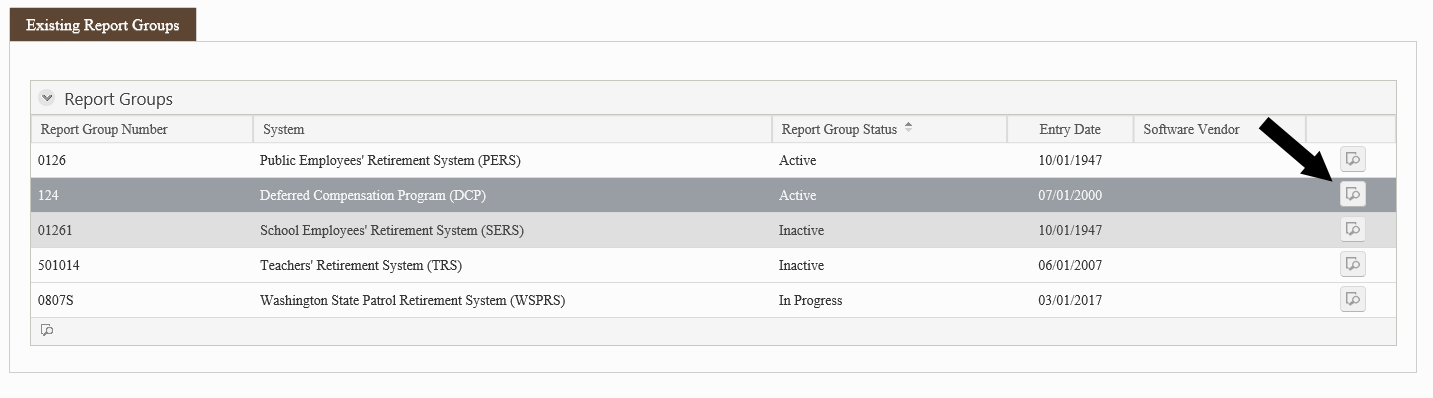
5. In the popup window, select Payroll Information.
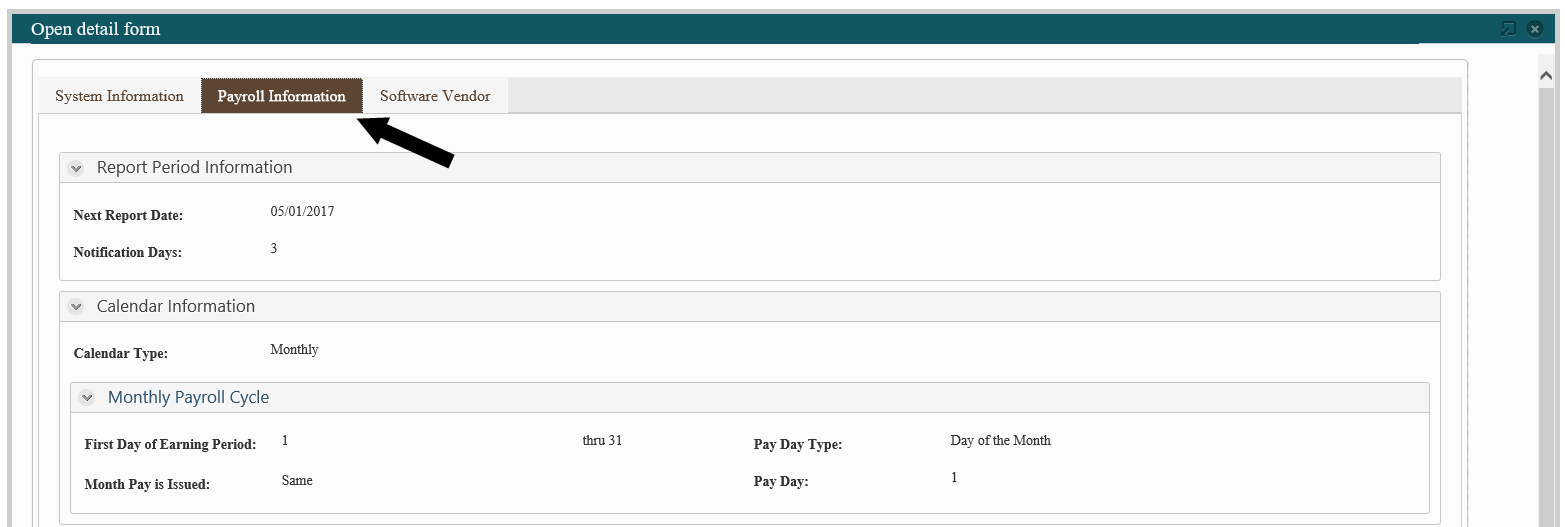
6. When finished, use the X in the top right corner to close the window.