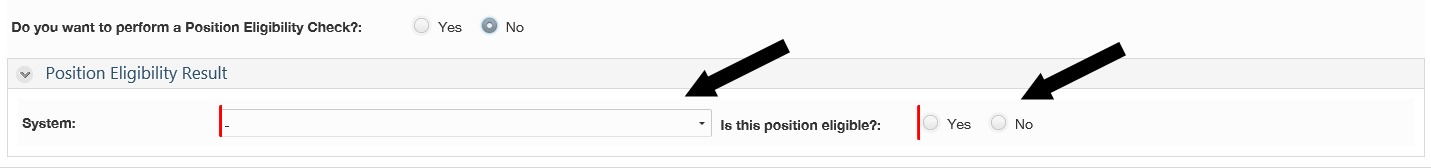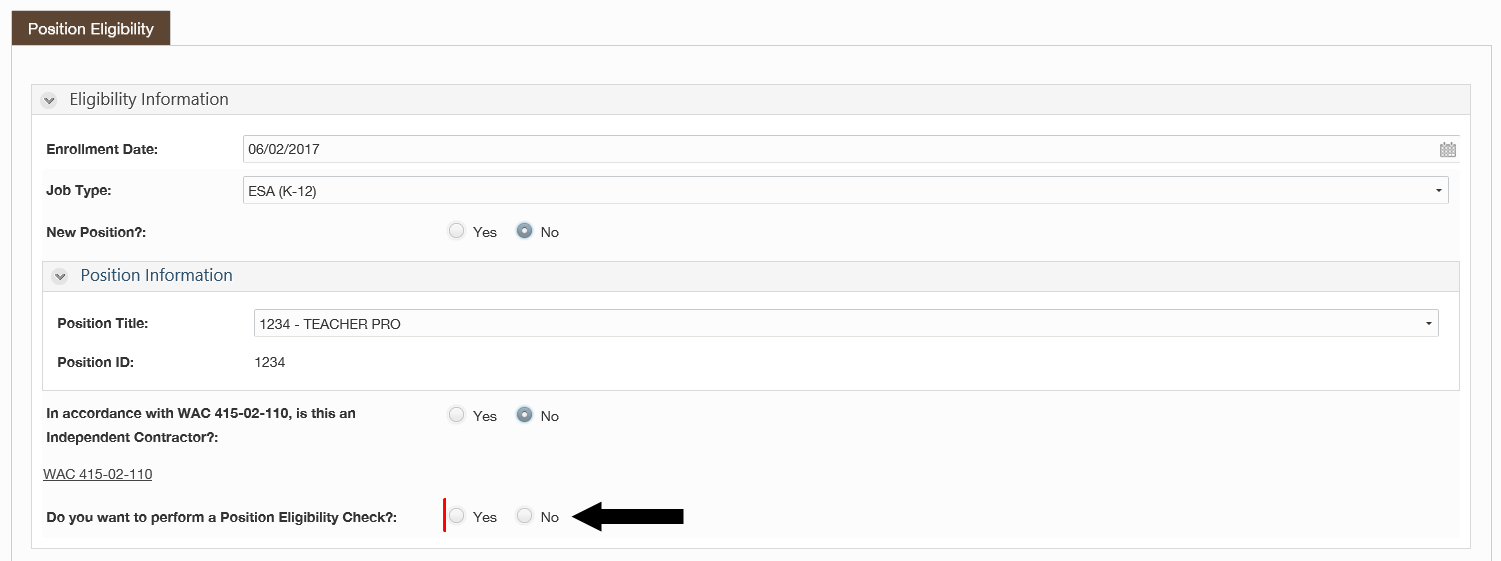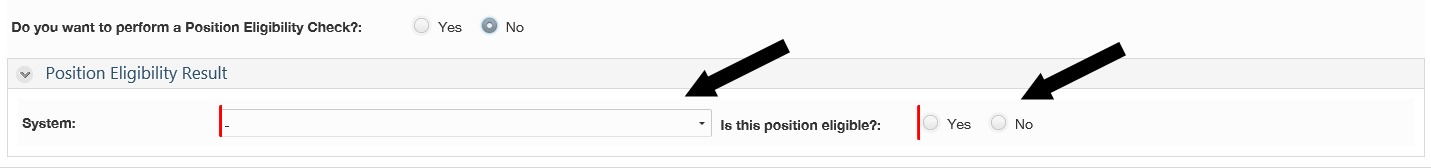Back to Help Menu
To skip the eligibility check and manually mark the Position as Eligible:
-
Complete steps 1 through 6 of
Assess Member/Position eligibility
-
Select No to skip the assessment step.
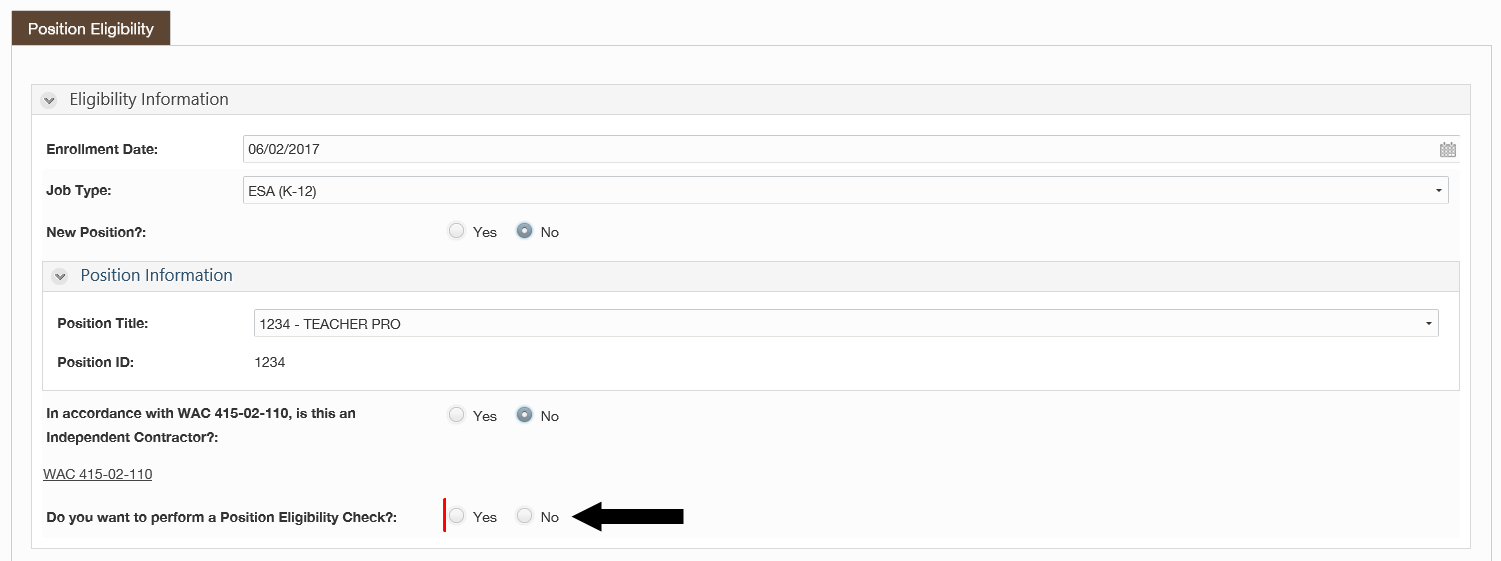
-
The
Position Eligibility Result window will display. Select the drop down symbol (q) at the right of the
System field to select the system. Select
Yes or
No to indicate whether the Position is Eligible for the selected system.