1. Select Processes.
2. Next, select Member Management.
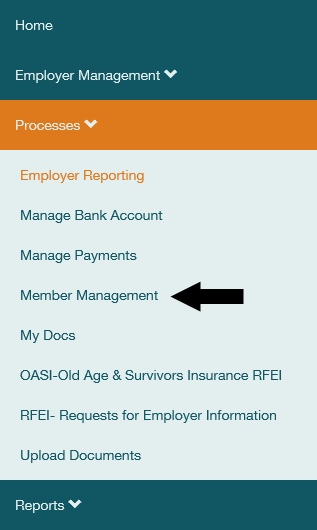
3. Select Start.
4. Enter the Member's Social Security number in the SSN field and select Search.
5. The Member Information window will display below the SSN field. By default the Profile Information tab is active.
6. Select each tab to navigate through all Member Information. Different tabs will display depending on whether you are a past, current or prospective employer for this Member.
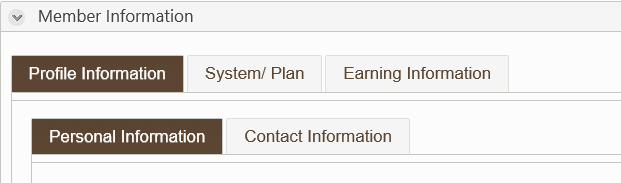
7. To continue with this member, select the Go to Determine Member Eligibility button at the bottom of the screen or, to lookup another Member, scroll up to the Search Criteria window, and begin again at step 3.