Back to Help Menu
Hover your cursor over an icon and a floating window explaining the icon's function will appear. Some common ERA icons are listed below.
-

When located next to a specific record in a table, selecting this icon will delete that record only. When located in a set of information in the footer, selecting this icon will delete all information in that set.
-

Selecting the arrow located in a group's top left corner, near the group's heading, will collapse the group. The arrow disappears when the window is collapsed. If you encounter a group heading with no information below it, it is collapsed. Select the heading to expand the window. Select the arrow to collapse the window again.
-
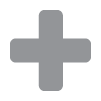 Selecting this icon will add a record to a table.
Selecting this icon will add a record to a table.
-
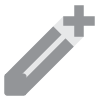
Selecting this icon will allow you to edit a record in a table.