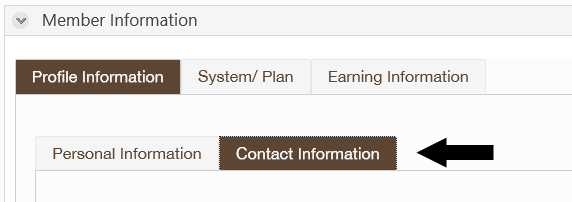1. Select Processes
2. Next, select Member Management.
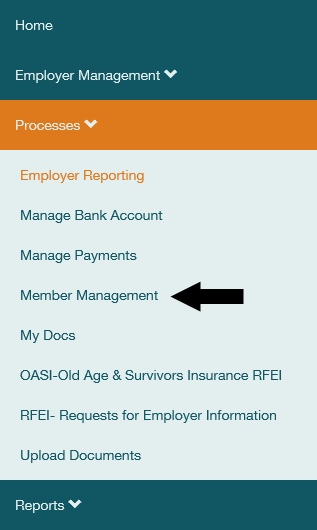
3. Select Start.
4. Enter member's Social Security number in the SSN field and select Search.
5. Select the Contact Information tab (located within the Profile Information tab) to access member emails, phone numbers and addresses.