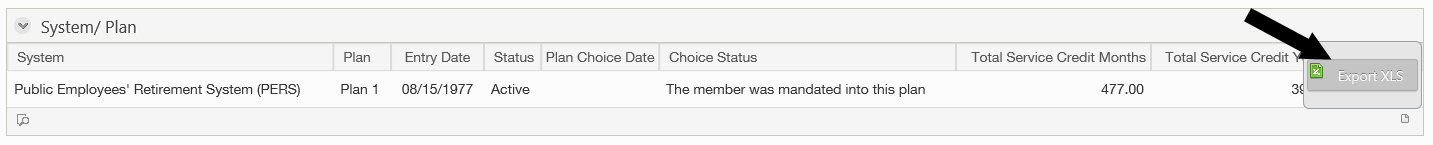1. Select Processes.
2. Then, select Member Management.
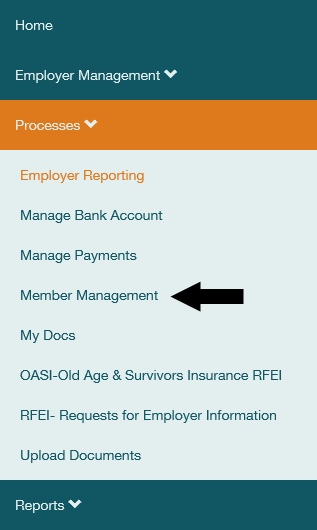
3. Select Start.
4. Enter member's Social Security number in the SSN field and select Search.
5. Select System/Plan to view member system and plan information.
6. From the System/Plan tab, select the document icon at the bottom right corner.
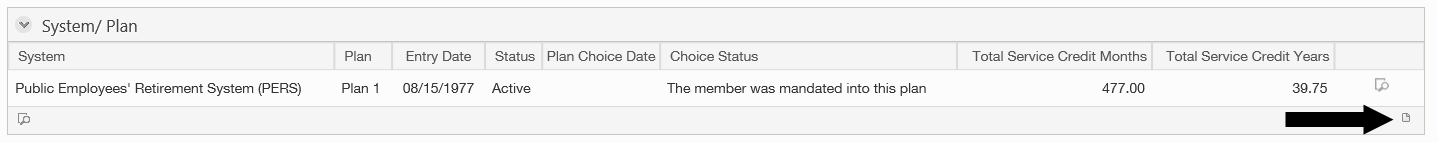
7. Select Export XLS from the pop up. This will download an Excel spreadsheet to your computer containing the system/plan information of the member you're viewing.