Some ERA users might have access to more than one employer. Follow the steps below to change employers.
1. In the screen header you will see the title "Employer Reporting Application Portal" followed by your name, and then the employer you are logged in with in orange. If you have access to multiple employers, this employer name will be followed by
![]() . Select the icon.
. Select the icon.
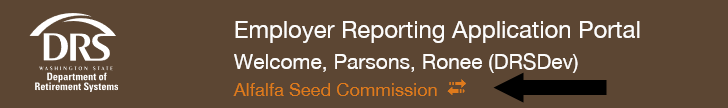
2. Select the desired employer and then Apply.
3. ERA will return you to the homepage. The employer name at the top of the screen will update to match your selection, letting you know your change was successful.