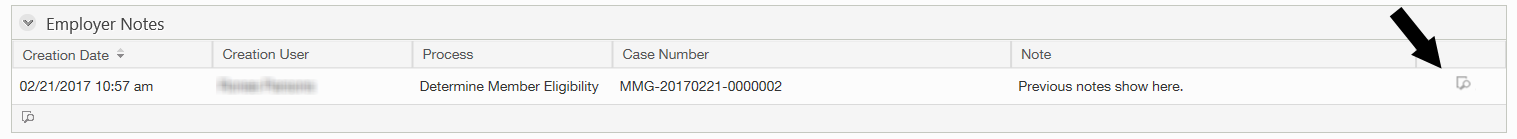1. Select Processes.
2. Next, select Member Management.
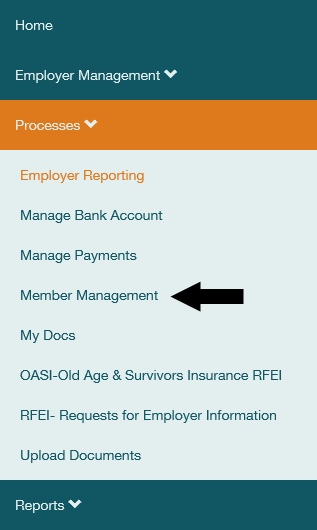
3. Select Start.
4. Enter member's Social Security number in the SSN field and select Search.
5. After the member's information appears, select Go to Determine Member Eligibility.
6. The Employer Notes tab will display if the member is currently employed with your organization. Select the Employer Notes tab.
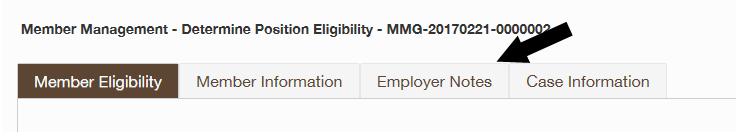
7. Type in the text box, then select Add Notes. The note will be added to the list of notes under Employer Notes.
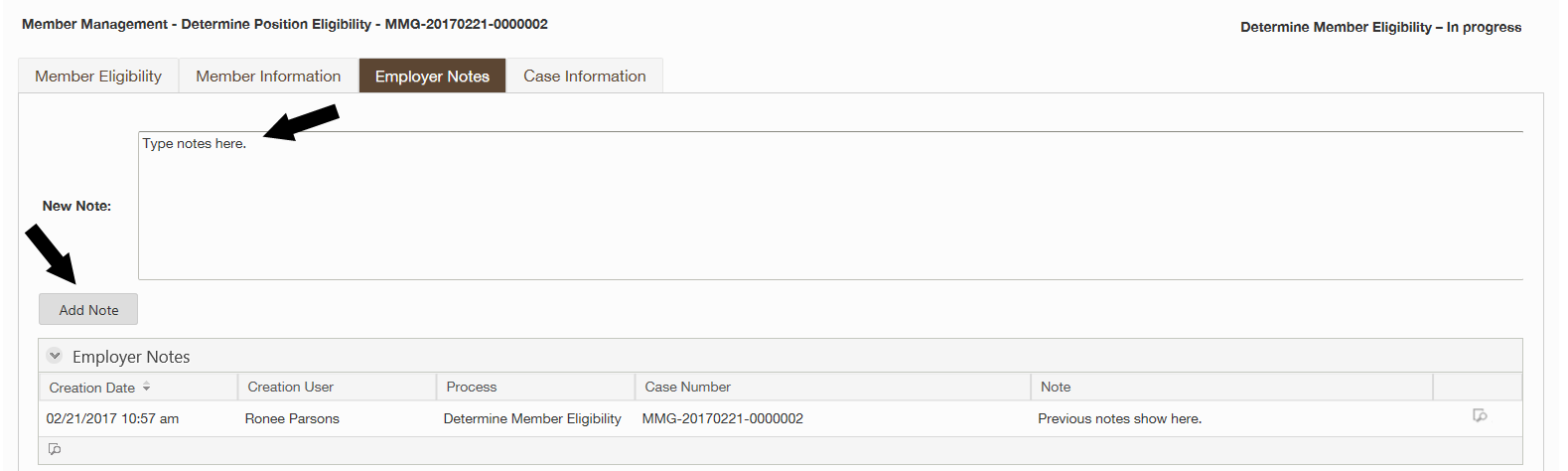
8. To review a note, select ![]() at the end of the row.
at the end of the row.