1. Select Processes.
2. Next, select Member Management.
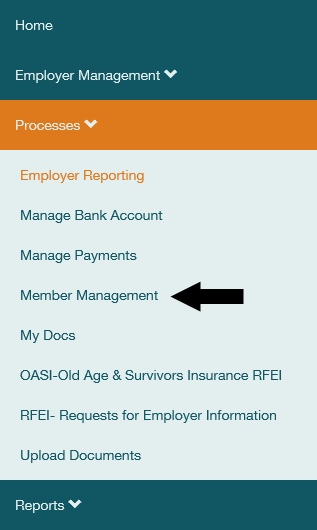
3. Select Start.
4. Enter the member's Social Security number in the SSN field and select Search.
5. If the SSN you entered is incorrect, or the member isn't in the system, you'll see a warning message indicating that the member cannot be found.
6. Verify the SSN you entered is correct. If it is, check the box to confirm that you want to create a new member record, then select Go to Determine Member Eligibility.
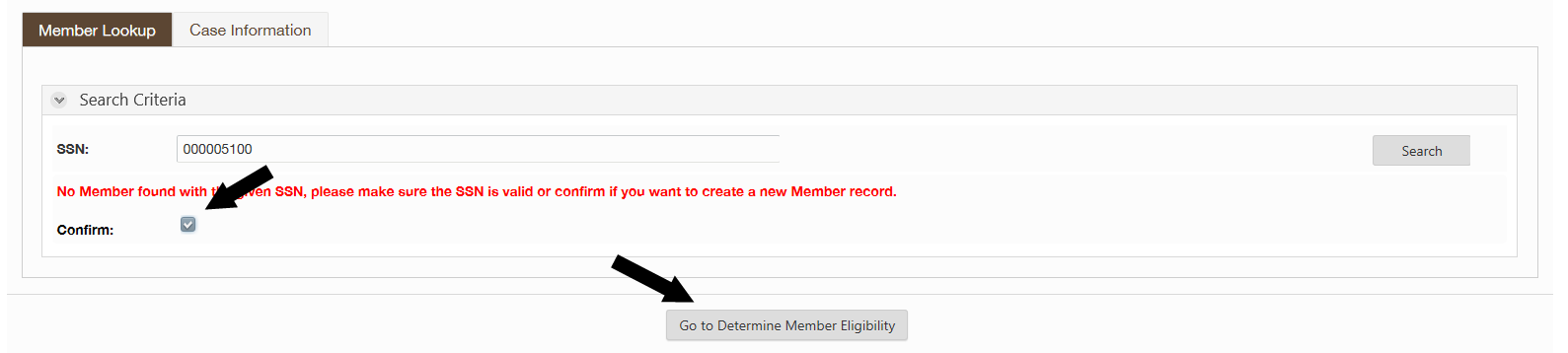
7. Continue the Determine Member Eligibility process to enroll the member.